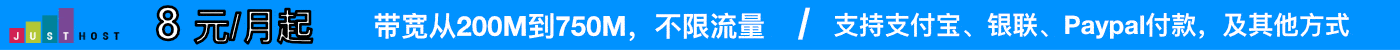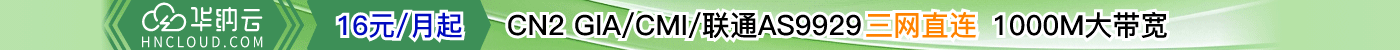教程前言:
我们平时可以看见许多常见的wordpress主题文章底部显示数量。
有人问:“wp主题怎么设置首页更新文章数量呢?”有没有教程?
这一期教程一段代码让你的文章首页出现文字更新数量。
教程步骤一:
源码圈: 将以下代码添加到当前所使用主题的 functions.php 文件中:
// 每周更新的文章数量 function get_week_post_count(){ $date_query = array( array( 'after'=>'1 week ago' ) );$args = array( 'post_type' => 'post', 'post_status'=>'publish', 'date_query' => $date_query, 'no_found_rows' => true, 'suppress_filters' => true, 'fields'=>'ids', 'posts_per_page'=>-1 ); $query = new WP_Query( $args ); echo $query->post_count; } // 每日更新的文章数量 function WeeklyUpdate() { $today = getdate(); $query = new WP_Query( 'year=' . $today["year"] . '&monthnum=' . $today["mon"] . '&day=' . $today["mday"]); $postsNumber = $query->found_posts; echo $postsNumber; }
PS: 函数
get_week_post_count()是统计每周更新的文章数量并输出
WeeklyUpdate()是统计每日更新的文章数量并输出.
教程步骤二:
将上面的2个函数加到你首页想要的位置:
如下:
class="gengxin" style="width:100%;height:40px;line-height:40px;text-align:center;box-shadow: 0 0 10px rgba(0,0,0,.05);background-color: #ffffff;margin-bottom: 10px;"> 本站共有: style="color:red">php echo $publish_posts = wp_count_posts()->publish;?> 篇文章(其中 WordPress 分类有 style="color:red">php echo get_category(1)->count;?> 篇文章), 本周更新: style="color:red">php get_week_post_count(); ?> 篇, 今日更新: style="color:red">php WeeklyUpdate();?> 篇